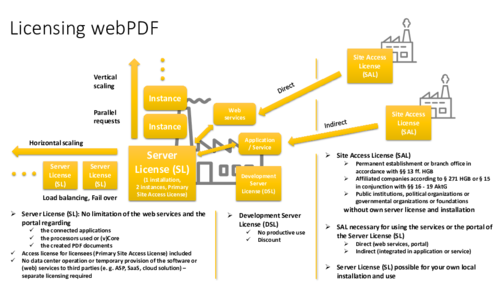Licensing webPDF
The following outlines is the most important information about licensing webPDF.
The respective license agreement and SoftVision’s General Business Terms & Conditions apply for all licensing.
How is webPDF licensed?
webPDF is licensed per server installation as a server license (Server License).
A server license entitles the end customer (licensee) to install webPDF on one server. An additional server license entitles the end customer (licensee) to install webPDF on a further server. Any number of server licenses can be purchased. The licensing of webPDF is without time limit. An extension of the license is not necessary.
An access license (Site Access License) is required to access the server (use of the web services or the portal). When purchasing a server license, the licensee (end customer) receives an access license (Primary Site Access License) for his own access to the server.
If an access license is available, it does not matter with a server license how many users are connected to the server, how many applications access the web services or how many PDF documents are created or processed.
The provision or use of the server license in a data center operation or the temporary provision of the software or the (web) services for third parties (e. g. as ASP, SaaS, cloud solution or similar) is not permitted. In this case, a separate licensing is required – please, contact us.
What does "end customer" mean in terms of licensing?
The term "end customer" means the legal entity that has acquired a right to use "webPDF" (application) in the form of a server license (Server License) for its own internal business purposes in accordance with the license terms.
In order to use the server license, the end customer requires an access license, which he receives as a "Primary Site Access License" when he purchases the server license.
The end customer must be a legal entity under private law. A sale to consumers as defined by §13 BGB is not possible.
The webPDF license is issued to the end customer.
Business premises or branches of the end customer require their own site access license to access (use) the server license or their own server license.
Affiliated companies, corporations, public institutions, political organizations or governmental organizations or foundations are excluded from this definition. These require their own site access license or server license for the central access (use) of a server license. We are happy to offer you this individually – please, contact us.
When is a "Site Access License" required?
Permanent establishments or branch offices (according to §§ 13 ff. HGB), affiliated companies (according to §271 HGB or § 15 in conjunction with §§ 16-19 AktG), public institutions, political organizations or governmental organizations or foundations require a site access license for access (use) of a central server license, unless they acquire their own server license.
A site access license is required for the use of the (web) services or the portal of the server license, regardless of whether the use is direct (web services, portal) or indirect (integrated into an application or service). We would be pleased to provide you with an individual offer – please, contact us.
Which server licenses are available for webPDF?
For each installation on a server in single, load balancing, failover (stand-by), QA or test / development mode, a license is required. For all non-productive installations, such as failover (stand-by mode) and test / development mode, we offer discounted licenses - just ask us!
How can I increase the performance of webPDF?
The performance of webPDF can be adjusted to the requirements by vertical and horizontal scaling.
Vertical scaling: In the standard version, webPDF is delivered with two (2) instances per server. A maximum of two requests per web service endpoint (e. g. "document conversion") can be executed simultaneously. All further requests must wait until an instance is available again. This limits the maximum throughput of the server per time unit. This data throughput can be increased and thus adapted to the performance of the hardware (e. g. CPU performance) by purchasing additional instances per server. By purchasing additional instances per server installation (see price list) the performance of a single webPDF installation can be increased.
Horizontal scaling: To achieve load balancing or failover operation, several server licenses can be purchased. This allows to install several servers that can be used or controlled with any load balancer for load balancing or failover operation. The installation of several servers in parallel operation can improve failover and load balancing.
Is there a test or evaluation version?
A test or evaluation version is available in the download area for a test period of 30 days. This is provided to you free of charge for the test period and contains all technical functions that are also available in a full version.
During the test period, a watermark will be generated on each PDF document created.
At the end of the trial period, you can purchase a license and - by entering the activation key - you can unlock the existing installation and continue using it without reinstallation. If you do not purchase a license, you must remove the software after the 30-day trial period and may not continue to use it.
What does webPDF cost?
The current end customer price list for webPDF is available for download as PDF. There you will find the current price for the server and access licenses and the additional instances of a server.
If no subscription has been concluded, we will be happy to provide you with an update offer to update existing licenses – please, contact us.
For all other forms of licensing (e. g. for corporations or public or governmental institutions), we will be happy to provide you with an individual offer – please, contact us!
All prices are in EURO plus the currently applicable value added tax. Scales of discount are available on request.
What is the "Subscription"?
Under the common term "Subscription", we offer updates (bug fixes) and upgrades (new features) for webPDF, but also support (support level "Silver") and access to pre-release versions (beta versions). The individual components cannot be separated from each other, but can only be concluded as a complete package in the form of a subscription.
The subscription is an annual fee based on the total price of all server licenses and any additionally purchased access licenses or server instances.
All support services are effective only during the active subscription period. Updates and upgrades received during the subscription period are also valid after the end of the subscription period (see "Subscription Conditions").
How do I activate my purchased license?
After purchasing a server license, you will receive the issued license certificate from our licensing department via e-mail. The certificate contains all information about the licensee and the activation of your webPDF server. For the activation, the name of the licensee and the activation key (license key) from the license certificate are required.
The easiest way of activation is via the web portal. After logging in to the portal as an administrator, you will have access to the "License" function. Here you only need to take the data for the licensee and the license key from your certificate and enter and save the values in the dialog. After the necessary restart. the license is activated, which you can also check in the admin backend of the web portal.
If you do not have administrative access to the portal, please, contact the responsible technical contact in your company, so that the information can be entered manually into the configuration of the server.