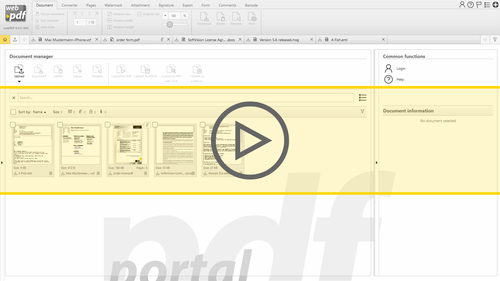Commenting on content
Add text highlighting and notes to the textual content of the PDF document to comment on the document.
Through the "annotations" in the PDF document, you can add short comments in the document or highlight, strikethrough, or underline textual content. In addition, notes can be placed anywhere in the document to write comments on the content. Besides that, the comments can be linked to attachments in the document.
Editing text with highlighting and annotations
webPDF enables you to add annotations to the PDF document. This allows you to edit textual content in the PDF document. By adding text highlighting or by striking through or underlining text passages, you can point out text passages in the document.
Set sticky notes in the text, which can be freely positioned, to write short comments on the content. Use the possibilities to discuss or edit documents in the group.
Add attachments to the PDF document directly to the text passages and connect them with an annotation and a corresponding symbol.