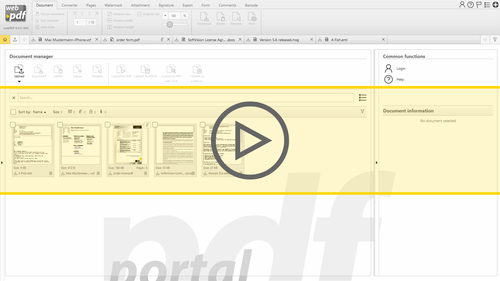Add a text or image as a watermark in PDFs
Use texts or images as watermarks in PDF documents.
webPDF gives you a simplified approach for adding distinctive watermarks to your PDF documents. Its integrated watermark feature lets you use texts, graphics or images to mark individual documents or pages, such as when you want to clearly identify the original and amended versions of a document. Mark a document or individual sections as “confidential” or use elements of your corporate branding as page markings.
Design the watermark any way you like
Now you can use the webPDF software to design a text for use as a PDF watermark in whatever color, shape and size you wish. A wide range of settings and editing features not only makes designing your special watermark quick and easy, but will automatically place it within the document as well. And, of course, graphics and images can also be used as watermarks. You can even set the degree of transparency to ensure professional results for the particular purpose the watermark is designed to serve.
webPDF software lets you include watermarks throughout documents, on selected pages, or as a continuous corporate branding element
Supports both text and image watermarks
Extensive settings options makes it easy to position and align your design elements
Internal transparency and opacity settings ensure superb-quality results when using your logo or images as PDF watermarks