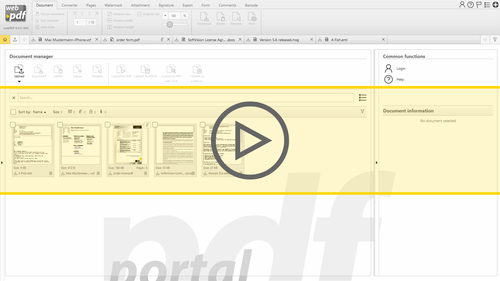Creating and recognizing barcodes in PDF documents
With webPDF, you can create or recognize barcodes in PDF documents to improve the document workflow within your organization.
Barcodes allow businesses to easily manage and control documents. Use webPDF to create barcodes in your corporate PDF documents in order to recognize them at any time or store data in structured form. There are eleven different barcode formats available for the PDF document:
|
|
|
Recognize incoming documents using barcodes
Besides applying bar codes, webPDF can also recognize existing barcodes (see formats above) in documents. If you receive PDF documents electronically or from scan processes (e. g. incoming mail), webPDF can "scan" the barcodes in the documents and extract the data from those barcodes. This enables you to manage and control the documents automatically in your company's workflow.