Mobile working with PDF documents improves
Trends in the digital working world The modern working world is constantly evolving. This process was also greatly accelerated by the pandemic. At the centre of the change is the ever-increasing digitalisation of a wide variety of work processes. The changes in the world of work are also changing the way we work. The focus…


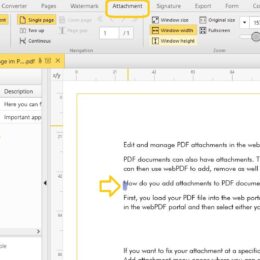


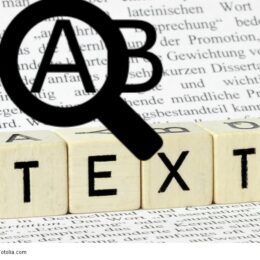

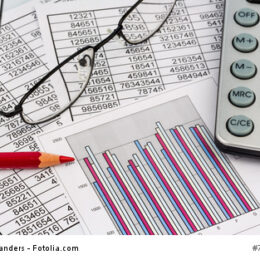

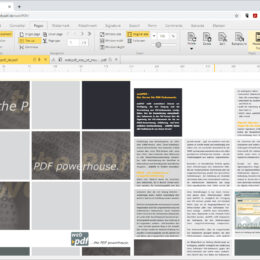
Add comments to your PDF document
Insert comments / annotations / note in a PDF document With the webPDF portal, you can customise and edit your PDF documents to suit your individual needs. In addition to inserting watermarks or barcodes, you can also add comments and notes. With this function you have the possibility to comment on your content and to…