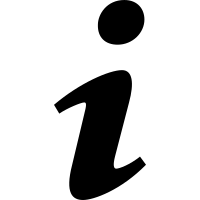webPDF 8 Innovations: Webservice Toolbox (Part 3)
In this part our new features concerning the webservices are discussed. Part 1 about installation and administration as well as part 2 about the webportal can be found here:
- https://www.webpdf.de/blog/en/webpdf-8-innovations-webportal-part-2/
- https://www.webpdf.de/blog/en/webpdf-8-innovations-installation-and-administration-part-1/
Webservice Toolbox – New Features
The Webservice Toolbox contains a number of operations for editing PDF documents. With the new version webPDF 8.0 we have provided completely new operations that you can use. In addition to the new operations, already existing operations have been extended.
Here you can find all new operations at a glance:
- new operation “Move“: moving pages within the document
- new operation “Outline“: Create and edit outlines – you now have the possibility to rearrange page contents or to create your own entries for a content overview. You can create jump labels to jump to content elements – In addition, existing outlines can be updated, supplemented or revised
- new operation “Redact“: “Clean” a document from certain contents – This is a preliminary stage of an operation which will follow in the next version. At first, it is only about the possibility to clean documents, i.e. to clean the metadata, later on it would be possible to remove protected content.
- new operation “Portfolio“: Creating and editing portfolio documents – With this operation you can combine different documents (also of different formats) to one portfolio – It should give you the possibility to combine related documents to one record.
The operation Options has been enhanced with some functions:
- Cropping of pages by setting frames like MediaBox or CropBox – Here we have added new modes which can be important for professional printing, e.g. selecting/preparing relevant page contents for printing.
- Add or change background
- Add or change headers and footers
- Headers and footers: “Bates Numbering” for page numbering
- Add or remove page transitions while scrolling
More extensions of our operations:
- Operation “Extraction“: Export images from PDF
- Operation “Attachment“: Page attachment without icon – With this new operation you can insert iconless attachments, e.g. you can map a hyperlink as an iconless attachment
- Operation “Info“: Output additional metadata of the PDF document, e.g. for annotations, forms or attachments
Webservices – New features in webPDF 8.0
Furthermore our webservice OCR and Converter have been optimized with some features. These include the improvement with automatic alignment when recognizing rotated pages (Webservice OCR) or the new HTML engine “Chromium” for an improved conversion of HTML-based documents such as EML or MSG. With the Webservice Converter, a template engine based on HTML, a macro language and variables was developed for the creation of new PDF documents.
Flexible Templating with HTML and CSS
With this new feature of webPDF 8.0 you have the possibility to create new PDF documents based on HTML with the Template Engine. With the Webservice Converter it is possible:
- Create new documents from scratch
- dynamically adapt the content with variable content
- and control the visual output as PDF with HTML/CSS – up to page breaks and much more
So let’s emphasize that in combination with variable replacement, HTML and CSS you have a feature at hand that allows you to create a PDF from scratch up to visual formatting.
Further improvements of the Webservice Converter
- Conversion of e-mails based on a template (template with additional variables, such as information on attachments + customization of the template when calling the web service)
- Improved support for MHT files
- Convert text documents as formatted output (HTML template)
- Output formatted source code files with automatic syntax recognition
- Attachment mode for mail conversion extended: Convert and connect
- Adaptation for download of images with EML, MSG, MHT or HTML: Embedded images are displayed, download of external images can be controlled
PDF/A” Webservice
- Improved automatic content correction – The auto-correction feature was developed based on structural conditions of PDF/A, i.e. the function to automatically mark content was added, so that documents can be made even more conveniently PDF/a compliant. So we now offer correction variants to enable PDF conformity.
- Support for ZUGFeRD 2.0 – Now it is possible to embed ZUGFeRD or “XRechnungs”-Data directly during PDF/A conversion.