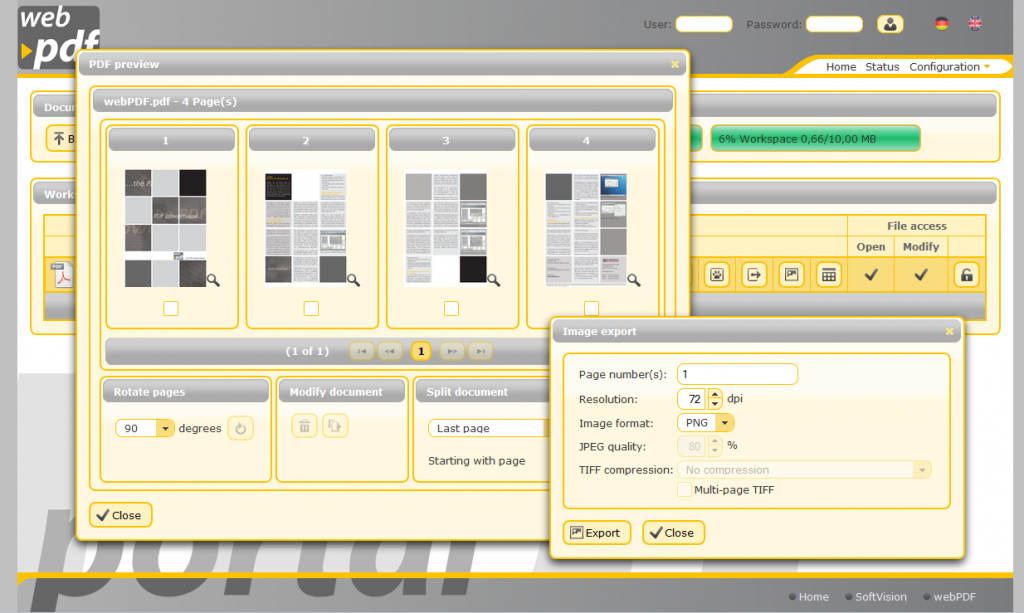PDF portal lets you convert documents in your browser
webPDF provides a portal in which you can create PDF documents from all sorts file formats or modify any existing PDFs you may have.
Just upload the document to the PDF portal and click a button to create or modify a PDF document. You’ll see the buttons for the various features and functions to the right of the document’s file name once you upload the file. Different features are available depending upon whether you’ve uploaded a PDF or some different type of file.
Whether you want to digitally sign a PDF document, validate it against the PDF/A standard, or just embed a digital watermark, webPDF and its PDF portal deliver everything you need in one location. The portal’s features are fully accessible from anywhere at any time from your PC, tablet or smartphone.
Care to give the PDF portal a try? That’s easy and there are several ways of doing it. You can download a demo version from the webPDF website that you can run and test on Windows or Linux. Or if you have a VMware virtualization environment, you can download webPDF for VMware and use a virtual machine.
If that’s too complicated, you can test webPDF live in your browser. A trial version is available online at https://portal.webpdf.net/webPDF/index.xhtml that lets you test webPDF without having to install anything at all. Just upload a sample file and experiment with all the features that the PDF portal has to offer.
Please don’t hesitate to contact us if you have any questions about the portal or webPDF. And remember, we never charge for the assistance we provide.
Your SoftVision team invites you to enjoy all the benefits this portal can deliver.