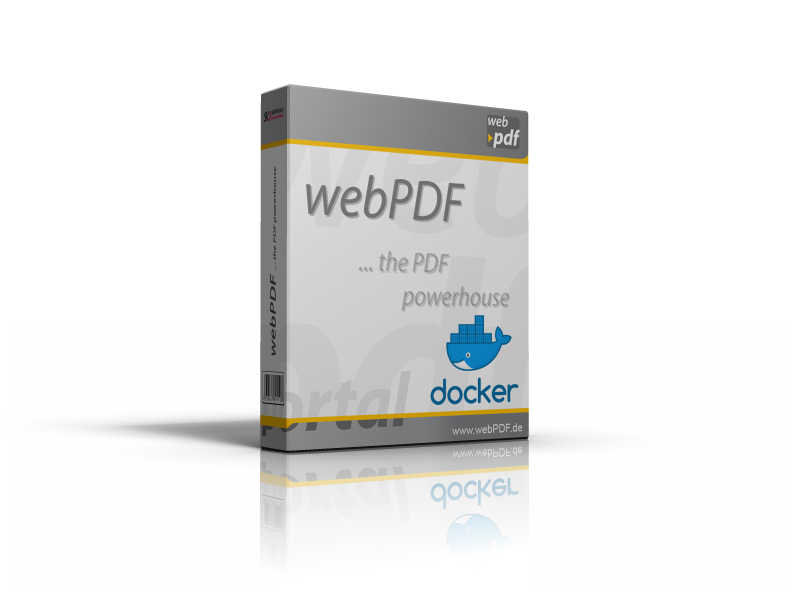webPDF now available with Docker Container
If you have already read the article “webPDF 6 available as a virtual machine (VM)” you probably already know that webPDF can be run comfortably and easily in a virtual machine.
As another simple and high-performance alternative, we now offer webPDF based on container technology. Use the webPDF container under Docker as a fast and modern solution.
The image of the webPDF container can be found here: https://hub.docker.com/r/softvisiondev/webpdf/
With the Docker-Container you bring webPDF as a “App” to your server. The docker container contains webPDF and all resources that are needed at runtime. The container or docker can unfold its advantages particularly well in cluster environments and data centers.
No matter whether you just want to test webPDF quickly or are looking for a fast way to install it. Without having to adapt your own system, the Docker Container is a very good and user-friendly solution.
Technical details
The Docker container comes with a 64bit version of Debian (jessie) as operating system. You can adapt the resources provided for the system to your own needs via Docker. The image is configured so that webPDF is started directly when you run it and can be reached directly via a network bridge on the IP of the host system. It is also possible to further customize the existing Docker Image. Simply download the “Dockerfile” from our Git repository, modify it and build your own image for your environment.
Start with one line
To start webPDF via Docker, all you have to do is install Docker and then you can quickly and easily start the image of the webPDF container via Docker Hub. The Docker image comes with its own runtime environment, saving you the hassle of installation and configuration. Only one line is needed:
docker run -p 8080:8080 softvisiondev/webpdf:latest
Our tip: If you don’t have a Docker environment and simply want to test webPDF, then “Docker Desktop” is especially suitable for you.