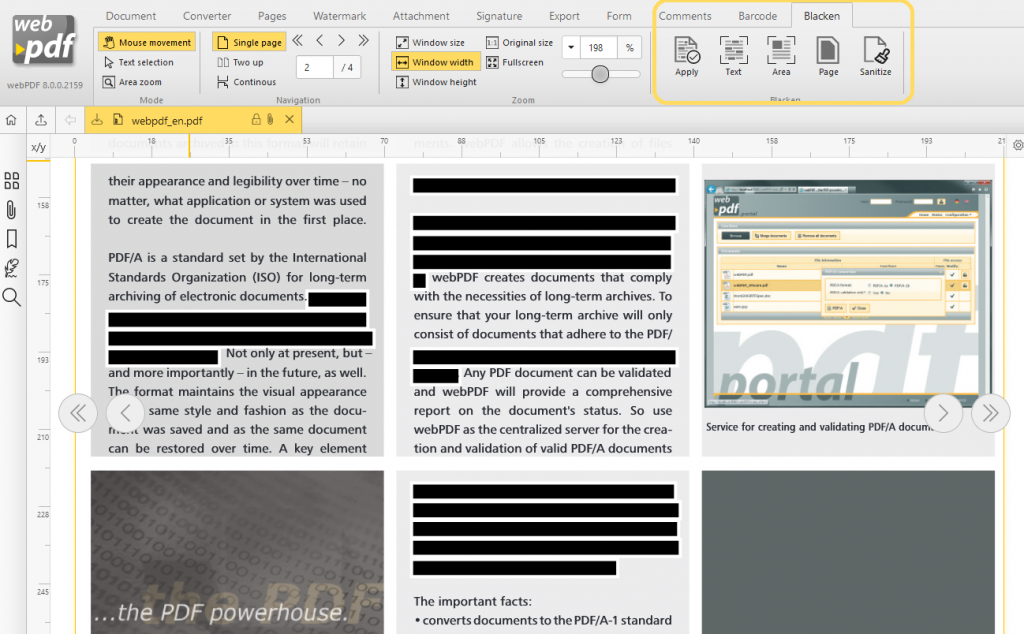Blacken confidential content
Minimum technical requirements
- Java version: 11
- webPDF version: 8 (revision 2159)
Sometimes it is necessary to check documents for confidential content or private information and then remove them. This can be text or images that are visible in a PDF file and should be removed. This procedure is called “blackening of content“.

The webPDF update (Revision No. 2159) introduces the new function “Blackening” which can do this. With this function you can mark single words or lines of text for blackening, set blackening marks over areas (such as images) or even whole pages for blackening. These markings can then be selectively applied permanently in the document using the “Apply redaction” function.
Important: All functions provided in the portal are based on the “Toolbox” webservice and can also be called directly or integrated into your own applications.
Sanitize document
The topic of confidential content or private information in PDF documents also includes other areas such as attachments, comments or metadata of the document. These contents may also need to be removed from a document.

Blacken content
Using the “Sanitize Document” dialog, you can remove comments, attachments, layers, metadata, the table of contents and tags from the entire document.
This can also be helpful, for example, if you want to reduce a document to its contents only.
You can also flatten forms and pages. This reduces them to an image, but they are no longer interactive and the associated information is removed.