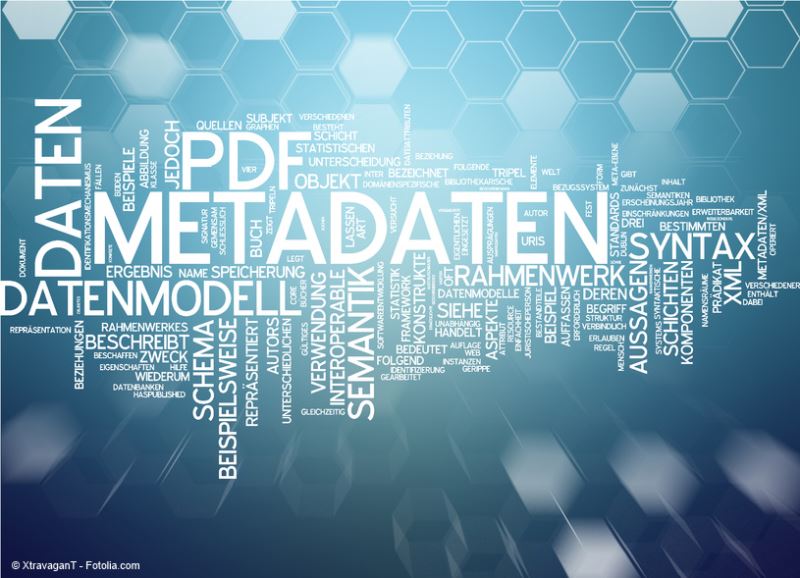Using metadata in PDF files
How to use metadata to optimize PDF documents for search engines
Search engines such as Google, Yahoo and Bing are indispensable guides through the internet jungle. This is all the more reason why search engines and having an optimized website are of ever-increasing importance for businesses. The ranking within a particular search depends heavily on keywords and content – and applies equally to websites and PDF documents. Metadata plays an important role in the case of the latter and are taken into consideration and adopted when displaying the search results. This is why careful thought should be given as to what kind of data should be included here.
PDF files are an integral part of communicating on the internet, because they are an established global interchange format that makes it easy to share information or offer it for downloading from a website. This is what makes PDF so interesting when it comes to search engine rankings. Just like websites, these files are searched for keywords and content, and then ranked according to the indexing used by the particular search engine.
The targeted use of metadata is another important optimization technique. Certain information, such as a file’s title, description or creation date, can be written into each PDF file. Though not visible to the user, this information is critical to improving the display and ranking on an engine’s results page. This is an extremely valuable aspect in terms of search engine marketing.
You can view and update metadata in Adobe Acrobat for example. You should keep the same or similar factors in mind for PDF that you would when doing search engine optimization for a website. What’s important are information and data that are relevant to the context or concept of the message you are trying to convey. These would include a meaningful title, the use of your company’s name, and using selected keywords that tie in directly with the file’s content. The effort and expense involved in accomplishing this is relatively minor – but the benefits can be enormous.