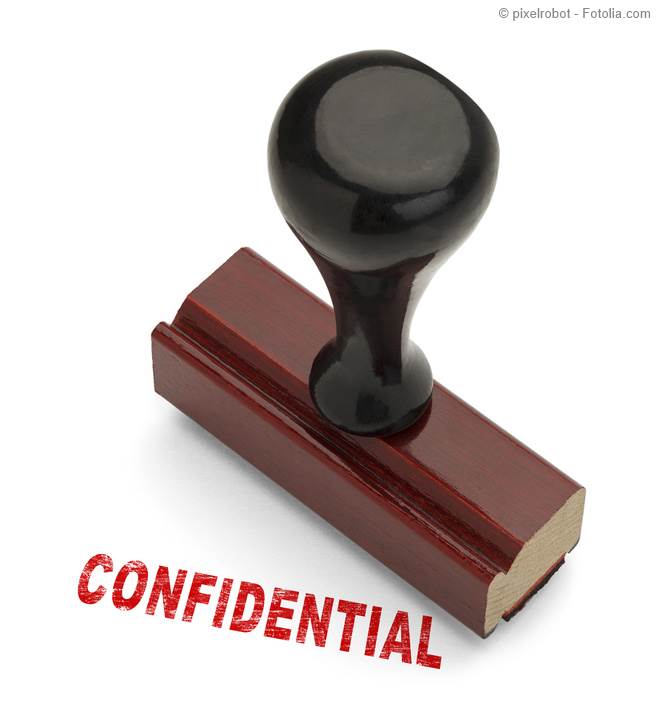Watermarks in PDF: making documents unique
A watermark can be used to mark or brand documents according to individual user needs and wishes.
Now you can incorporate a user-defined watermark as an important part of your corporate design. And when you do, you can use a text in a different font, color or size, or even a graphic representation such as your corporate logo. In addition to the aesthetic value they convey, watermarks also provide a number of important features in terms of security, including the ability to distinctively mark the document as an original or copy, or denote them as being confidential. webPDF enables you to easily add the widest-possible designs of watermarks to PDF documents.
Watermarks not only unmistakably mark and identify documents, but also perform an important representative function. Just as classic letterhead stationery is designed in the style of the company – such as using its logo and characteristic font – the watermark also makes you look your best by maximizing the impact on the reader. Watermarks should be a key element of your corporate design and branding.
Equally important is what watermarks can do for security. Marking documents as originals and copies can help prevent serious mix-ups and confusion. The same is true when you mark documents as “confidential,” given that watermarks ensure clarity when it comes to how these documents are to be handled. What’s more, watermarks do not impair the legibility of your documents.
Exactly how watermarks should be used will depend entirely on the respective user’s wishes, requirements and intentions. webPDF lets you add a texts or graphics as watermarks. You can design the text any way you wish to include font type, color and size, as well as where it should be positioned on the page. In the case of graphics, these can be made into transparent watermarks and added to the background, whereby the degree of color transparency can be set to your liking. Whether it‘s to provide documents with a distinctive mark using an appropriate design or to ensure greater security in how they’re handled, webPDF offers the perfect solution! Find out more here.